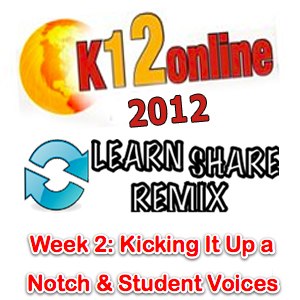Presenter: Naomi Harm
Location: Brownville, MN USA
twitter: @nharm
Presentation Description: Do you sometimes struggle to provide meaningful professional development opportunities to inspire your teachers? The capabilities of educational technology has the potential to radically change instructional strategies to bring about socially meaningful learning. This online webinar will showcase how an organization can move to deeper and more creative staff development practices through a kaleidoscope of blended learning opportunities.
Join Naomi Harm as she explains the potential of seven online highly collaborative tools and how you can model the use of these reflective tools and resources to build and sustain creative and meaningful staff development experiences. She will cover how to develop a vision of Web 2.0 for achieving your district’s technology literacy goals, as well as how to provide support for an online community-based reflection portal for educators to share their collective wisdom and voice, and just in-time learning for educational uses of Web 2.0.
Link to presentation’s supporting documents:
Additional Information:
Blog: http://blog.innovativeeducator.us
Youtube Channel: http://www.youtube.com/user/naomilharm
Naomi Harm, Master of Education in Professional Development, ME-PD, best known as an 21st century educational technology literacy specialist, welcomes every opportunity to share her expertise and best practices relating to technology infused teaching and learning environments. Her dynamic career focus includes many exciting and cutting edge jobs which include: an Intel National Senior Trainer, SMART certified trainer, certified online instructor, and manages her own “Innovative Educator” consulting corporation. Naomi provides customized staff development technology workshops, grant writing expertise, and designs and delivers online graduate course work for universities. She also has a well-known specialty and expertise area of delivering motivational international keynote presentations focusing on emerging technologies, 21st century skills and assessments, mobile learning technologies, and inspired and transformative educational technology leadership. Naomi is truly passionate about building global relationships with educational technology leaders, while engaging in meaningful and collaborative conversations to meet the needs of today’s diverse learners.