Welcome to day three of the 2012 K-12 Online Conference! All presentations are listed and linked on our main conference schedule.
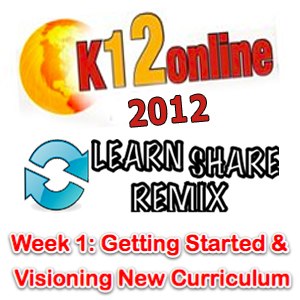
Day 3 presentations include:
GETTING STARTED
Rodd Lucier
7 Degrees of Connectedness
Jeremy Friedberg
Beyond Elearning: Online Teaching Platforms
VISIONING NEW CURRICULUM
April Chamberlain, Shawn Nutting and Ammie Akin
Creating Learning Experiences without the Textbook
Ian Sands
How Technology Helped Me Paint With Mud
If you’re not already, be sure to follow us on Twitter and “like” us on Facebook. Subscribe to our email list if you’re not already receiving email updates from us. Also remember all video and audio presentations are available in iPad / iPhone / iPod touch compatible format in our iTunesU Portal! If you tweet about the conference please use the Twitter hashtag #k12online12.







