Welcome to day two of the 2012 K-12 Online Conference! All presentations are listed and linked on our main conference schedule.
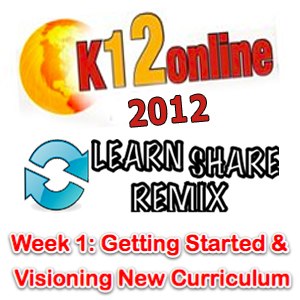
Day 2 presentations include:
GETTING STARTED
Paula L. Naugle and Jan Wells
Leveraging Social Media to Flatten Your Classroom Walls
Elaine Plybon
Leveraging the Power of Social Media in the Classroom
VISIONING NEW CURRICULUM
Jon Bergmann
Implementing the Flipped Classroom
Alan Hudson
Virtual Worlds for Immersive, Media Rich Educational Shared Environments
If you’re not already, be sure to follow us on Twitter and “like” us on Facebook. Subscribe to our email list if you’re not already receiving email updates from us. Also remember all video and audio presentations are available in iPad / iPhone / iPod touch compatible format in our iTunesU Portal! If you tweet about the conference please use the Twitter hashtag #k12online12.
