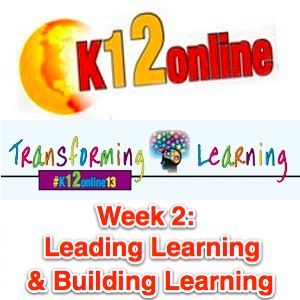Presenter: Ann Oro
Location: Roselle Park, NJ USA
@njtechteacher
Presentation Title: Building Knowledge of Web Search
Presentation Description: Students should not be expected to suddenly sit down and complete a research project when they are in grade school. Children need time to build and scaffold their experiences. This video shares projects I complete with students in first through eighth grade that take them from a children’s dictionary scavenger hunt to learning to edit Wikipedia. One of the aspects that overwhelms students is that in addition to building a useful search query, they then have to go to the webpage and read the content in a sea of distracting links and screen cluttering ads. They need to be able to vet the information. In first grade, I give the students clues to find words in Little Explorer’s Picture Dictionary online. We build the concept in second and third grade through a cloze activity in which they find missing words. The student research state information for teachers. In fourth and fifth grade, the students learn about Sweet Search 4 Me and Google. They use paper encyclopedias and fill in missing information online. They learn to bookmark and site sources. In middle school, the students dig into aspects website details to determine the authority, bias, content, and usability of the information. They take charge of their learning by researching and presenting on a topic for which they have written a proposal. We learn to use search databases to dig deeper into the information available on the Internet. The students learn to edit Wikipedia and build our school’s entry.
Link to presentation’s supporting documents:
http://smsteacher.wikispaces.com/InternetSkills
Additional Information:
I work at a small PreK to eighth grade Catholic school in suburban New Jersey. I teach students as well as teachers. Additionally, I teach workshops aimed at promoting student learning with an emphasis on technology as a tool to various local teacher organizations.