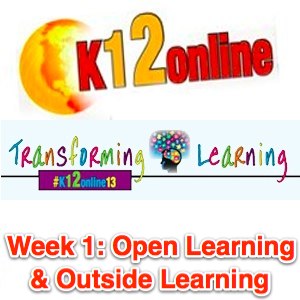Presenter: JoAnn Delaney
Location: Hershey, PA USA
@JdelaneyJoAnn
Presentation Description: Join me and my students on this Appsmashing adventure, Science Is All Around Our Town!
Students took a picture using their device of anything that was science related in their yard, neighborhood or town. Using the location, a QR gps code was generated. Students researched to find out more about the science in their photo. The picture and GPS code was placed in the Educreations app. A screencast was completed to teach others about the science found in our sweet town, Hershey!
Each screencast was tagged by its location on a Google map, building a visual and interactive educational product, sharing the science found all around our town. We also embedded the screencasts in the LayAR, augmented reality app to try yet another new technology.
Future Vision-Work like this has the power to be shared further to make global connections. By sharing our special town map/s with other classes who might like to connect and learn together about each others work, has great learning potential!
As a result of my connected learning experience on Twitter, I want to encourage the same global connectedness. After hearing Angela Maiers, I evolved her thinking, “The smartest person in the room is the room.” My experiences led me to the belief, the smartest person in the world is the world! Let’s do our best to share this vision of connected world learning!
Link to presentation’s supporting documents:
https://www.educreations.com/sr/98DF7D
Additional Information:
Check out my Blog… http://www.domoreedu.com/guest-bloggers/blog-by-joann-delaney/hyperthink
http://www.domoreedu.com/guest-bloggers/blog-by-joann-delaney
Sci Around Town Links:
Pics taken on digital device
Qrstuff.com use to generate GPS QR code
I-Nigma QR Code, (QR code reader) Data by 3GVision-scans code made on qrstuff.com
Side by side (photos) by Jeff and Banana-iphone app puts 2 photos side by side or above and below each other.
Chirp by Animal Systems (yellow icon) iphone app to share links/pics
Educreations on web-create acct.
http://www.educreations.com
Join group code
https://www.educreations.com/sr/98DF7D
you need to sign up to access
Google Maps
Http://mapsengine.google.com/map/u/0/
Log into your Google Acct.
This is the link to my map…
https://mapsengine.google.com/map/u/0/edit?mid=zLZTw6DC5QUU.k8NeUZ0L12js
Click to view student screencasts…(must be signed into Educreations and have joined with group code 98DF7D) also use street view.
LayAR web creation- https://www.layar.com
LayAR -augmented reality by BV app scanner