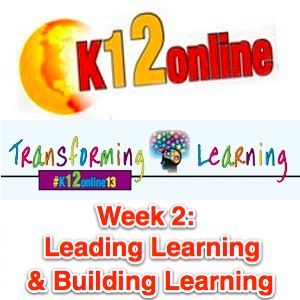Presenter: Michael Boll
Location: Shanghai, China
@autismpodcast
Digital Badges Part One: What Are Digital Badges Anyway? Introduction to Digital Badges, how they work and the Mozilla platform.
Digital Badges Part Two: The Tech of Digital Badges Learn the tech behind getting started with digital badges.
Digital Badges Part Three: Bring Badges Into Your Classroom. Learn how to use digital badges in your classroom
Digital Badges Part Four: Bring Badges to Your School Tips on how to bring the digital badges program to your entire school or district
Digital Badges Part Five: The Future of Badges Digital Badges are just getting started. Take a look at what the future might hold.
Presentation Title: Bring Digital Badges To Your School or Classroom
Presentation Description: Badges, badges, badges. Fun, motivation, excitement. Ok, you get the point. Badges are a time tested (think like for 10,000 ago or more) method to bring out full achievement in students and adults. Everybody loves to receive recognition for things they have done.
The communication revolution (thanks Internet) means we can both give and display badges on a grander scale than ever before. My school is currently in a beta test stage for using badges with students and we would like to share our experiences so far.
This workshop will cover some of the ins and outs of using badges in and outside of the classroom.
Specifically:
* How it works
* Using Mozilla’s Open Badges Program
* How to issue badges
* How to display badges
* Badge use cases
* Setting up systems at your school to enable effective badge distribution
Link to presentation’s supporting documents:
http://www.michaelboll.me/presentations/one-hour-plus-workshops/bring-badges-to-your-classroom-or-school/
Additional Information:
Michael Boll is an Apple Distinguished Educator, Podcaster and Technology Coach at Concordia International School Shanghai. Michael enjoys helping educators, parents and students harness the transformative powers of technology.
Michael is an enthusiastic instructional designer and presenter. He works to make his courses and presentations information packed, slightly provocative and fun.
Michael has a teenage son with profound autism and is keenly interested in the special needs community and its population of diverse learners. This interest led Michael and his wife, Lori Boll, to open an innovative school in Shanghai (ShineAcademy.asia) for their son.
For more information about Michael, check out his website: www.michaelboll.me